Telegram US Group List 1456
-
Group
 1,678 Members ()
1,678 Members () -
Group

سودانـﹷਊـﹷـي ساخـــ๋͜͡ـٰ̲ــرَ🖋️⇣℡
3,499 Members () -
Group
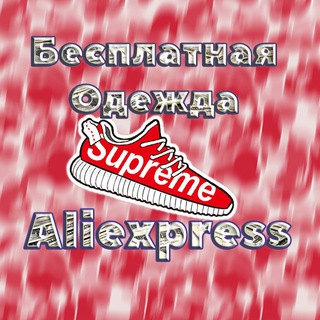
REFUND Одежда┃ Бесплатный AliExpress ┃Хайповый шмот
1,396 Members () -
Group

صور تصاميم 📸
583 Members () -
Group

Lattice (LTX)
8,839 Members () -
Group

کیری اسکرین شات | Kiri Screenshot
21,238 Members () -
Group

Excellent_music🎵🎵
7,208 Members () -
Group

ЯЖЕБАТЯ
11,416 Members () -
Group

BarkhanCrack
532 Members () -
Group

MENFESS LPM ROLEPLAY
2,863 Members () -
Group

المتمرد
439 Members () -
Group

InvestFunds | ПИФы
3,613 Members () -
Group

🇾🇪شمـــــــــــوخ يمــــــانية،🇾🇪
1,366 Members () -
Group

REFUND Бесплатный AliExpress
3,942 Members () -
Group

السّلفية هي الإسلام الأول⚘
385 Members () -
Channel

هًٌُوٍُسٌَْ كٌٍِّْاتًٍبًٍَِ ،،🖤
926 Members () -
Group

-ﻣﻧﺑع ˼ וلضيم ˹ 8٨♯̶.
395 Members () -
Group

اختراق الواي فاي
4,458 Members () -
Group
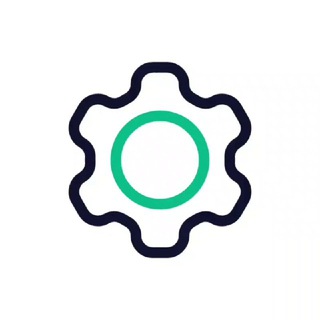
tg://settings/
1,162 Members () -
Group

ኢስላማዊ የዕውቀት ማህደር
1,149 Members () -
Group

محافظ کانال لباس زیر ناز
718 Members () -
Group

Заметки от МамАни
339 Members () -
Group

السوق السوداني
561 Members () -
Group

بـّن صـقـّـرٌ 🪙.
13,116 Members () -
Channel

♥Amir tataloo♥
565 Members () -
Group

Liana_styleshop
1,058 Members () -
Group

أجـر ♡
4,679 Members () -
Group

راديو محافظة إدلب
11,240 Members () -
Channel

Schwarze Maria
405 Members () -
Group

عالـم الطـب | Medical World
5,689 Members () -
Group

قناة القمة التعليمية
3,009 Members () -
Group

||¶كےـلَمٱت¶وصور¶من||ذهےـِب||¶
29,874 Members () -
Group

FRU 🧞♀️🧞♀️🧜♀️🧜♀️
530 Members () -
Group

رقص خشکل🤩💃
3,355 Members () -
Group

روح المـ ح ـبة♛⇣🐰☄️₎✦
31,592 Members () -
Group

БИЗНЕС С ТУРЦИЕЙ, КИТАЕМ | ЭКОНОМИЯ НА ПОКУПКАХ
7,185 Members () -
Group

😁 نكت حصريه 2023 😂💯
13,906 Members () -
Group

اقتباسات، خواطر، عبارات حب، متنوعة
16,876 Members () -
Group

𝗙𝗜𝗟𝗠 𝗭𝗢𝗡𝗘
795 Members () -
Group

انه لي ❤️
3,148 Members () -
Group

أصدقاء رغم الظروف
734 Members () -
Group

Школа дизайна НИУ ВШЭ
4,126 Members () -
Group

ɴ ᴇ ᴠ ᴇ ʀ
19,792 Members () -
Channel
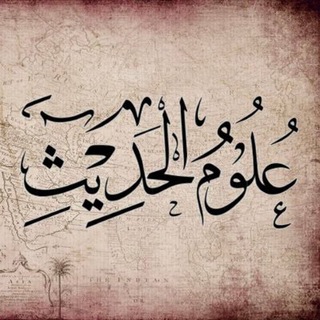
مِدَاد لعُلُومِ السُّنةِ و الحَدِيثِ
372 Members () -
Group

عباس فاضل المنصوري
2,772 Members () -
Group

🔥انجمن جاوا و اندروید | جاواپرو
2,956 Members () -
Channel

【✔】F͙O͙N͙D͙O͙S͙ ͙F͙U͙L͙L͙H͙D͙-͙4͙K͙ 3D*™
1,083 Members () -
Group

NIМВUS | Official Chat
4,454 Members () -
Group

🎨TʜᴇᴍᴇGᴏɢᴏʟɪ🌻
7,482 Members () -
Channel

𑱓𐬹night thinker 🎩
492 Members () -
Group

مدارج السالكين💜🌸
659 Members () -
Group

CAMELLIA 🌺
337 Members () -
Group

🕵♂|𝑏𝑖𝑛𝑠 𝑌 𝐶𝑢𝑒𝑛𝑡𝑎𝑠 𝑃𝑟𝑒𝑚𝑖𝑢𝑚|🕵♂
19,397 Members () -
Group

لاشیای یک مملکت
108,101 Members () -
Channel

دورات الملتقى الطبي الدولي💊
1,821 Members () -
Group

شيلات 2021
2,615 Members () -
Channel

فذكـــــــر 🕌 🧡
1,057 Members () -
Group

°ೋ•Iridiscencia🌈ꦿ໋͙
2,928 Members () -
Group

NIМВUS | Official News Channel
6,239 Members () -
Group

كتابات انجليزيه
6,574 Members () -
Channel

𝘒𝘪𝘮 𝘛𝘢𝘦𝘩𝘺𝘶𝘯𝘨 .
1,068 Members () -
Group

Dr. Nourbakhsh
3,339 Members () -
Group

SmartHackKing
641,569 Members () -
Group
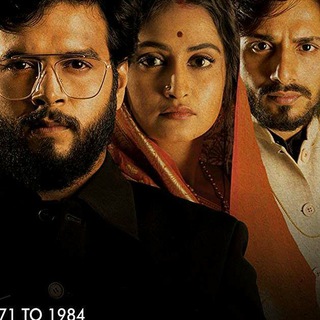
The Senapatis Web Series
960 Members () -
Group

Orthodox Resources
672 Members () -
Group

Eastern Orthodox Chat
933 Members () -
Group

إبـٰ̲ـہتـٰ̲ـہسـٰ̲ـہاٰمـٰ̲ـہةً رٰوٰحـٰ̲ـہ♥️🍒𖤐
1,901 Members () -
Group

جميع قنوات التليجرام
39,994 Members () -
Channel
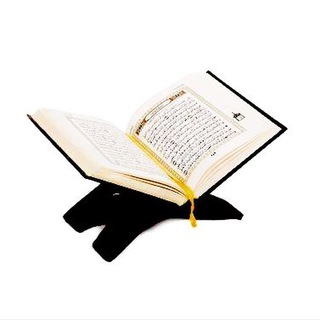
صفحه من القرآن يومياً
433 Members () -
Group

КАЗАНЬ НОВОСТИ
1,452 Members () -
Group

ЕКАТЕРИНБУРГ НОВОСТИ
340 Members () -
Group

❤️🌸صديقي🌸❤️
328 Members () -
Group

"جرعة أمل💚🍀"
8,367 Members () -
Group

Yandex Go Uzbekistan
2,575 Members () -
Channel

𝕭𝖆𝖗𝖙'𝖘 𝖜𝖊𝖆𝖗
840 Members () -
Group

اسبريييين💝🎶بنوووته🎼😍💜🍁🖇💙
462 Members () -
Group

رقيہﻘـﮫٓ ڪٱلفَہﺮآشَ💗.
1,050 Members () -
Channel

The End
324,520 Members () -
Group

𝑻𝒉𝒆𝒎𝒆𝒔 𝑭𝒐𝒓 𝑻𝒆𝒍𝒆𝒈𝒓𝒂𝒎💖
361 Members () -
Group

منـتدئ الـيـمـن🇾🇪
1,276 Members () -
Group

اغاني صلاح الاخفش
3,705 Members () -
Group

جماڵ ﺄلطب 🌸
1,404 Members () -
Channel

يكتب.....🖋
1,209 Members () -
Group

جــــو صنعـــاني♡
3,139 Members () -
Group

أﯡڕاق ﻣﺤــــﺘــــڕقــــھ
1,516 Members () -
Group

- لـِ قلبي 𓆩💗𓆪؛
7,268 Members () -
Group

انا يمني
1,177 Members () -
Channel

الــزيـن .ُ
396 Members () -
Channel

﮼العشرون،من،يناير💎🤍
865 Members () -
Group

NCTZEN
2,110 Members () -
Group

♥دِڳّأُتٌرٌﮭ أُلَسًعُأُدِه🥰♥️ ؛💞؛
317 Members () -
Group

خواطر بسيطهه 🐝💐😍
1,231 Members () -
Channel

Вязание: схемы, фото, видео, вдохновение
3,099 Members () -
Group

𝕗𝕠𝕠𝕕 𝕤𝕥𝕒𝕝𝕝 ꨄ︎
777 Members () -
Group

حكم واقوال
112,341 Members () -
Group
-
Group

حالات واتساب😍
6,076 Members () -
Channel
-
Group

تصـامــيـم⠀ ♪̠❥ ﴾
33,887 Members () -
Group

كبرياء متشرد
436 Members ()
TG USA Telegram Group
Popular | Latest | New
Color-theme of the app Who are the social leaders from Maharashtra holding up Mahatma Gandhi’s l... To lock a chat go to Settings->Privacy and Security->Passcode Lock and enable it. Once you create a passcode and enable it, you will be able to lock and unlock your chats by tapping on the lock icon at the top right of the app.
Telegram Chat Options The cool features of Telegram aren't all so serious, though. Check out how to make your own Telegram stickers if emojis aren't enough. RELATED: Try Secret Telegram Chats
Telegram allows you to customise your app interface to your liking. To achieve that, users can choose from a number of themes and colour combinations in the app. These will change elements like the colours of chat backgrounds and messages too. Change Phone Numbers 2b First and foremost, Telegram’s headline feature is privacy, and to ensure this it employs end-to-end encryption. This is what stops those outside a two-way conversation — be it a company, the government, hackers, or someone else — from seeing what has been sent. Telegram allows you to classify all your chats into various folders. This lets you deal with a group of chats at a time and avoid others when they are not important. For instance, you could set a group to include all chats from your work colleagues and another to manage your personal social circle.
You can choose to share either your current or your live location. Send My Current Location will provide a one-time update about where you are. As you can see in the below image, the app lets you manually change this before sending, so don't trust locations blindly. In addition to manually selecting a point on the map, you can choose a nearby place from a list. Should You Trust Telegram?
Warning: Undefined variable $t in /var/www/bootg/news.php on line 33
US